Online Resources for Home Learning
We've put together a collection of online resources, recommended by us at school, that you may wish to use at home. These resources are additional to and do not replace any work set by teachers, but cover a range of interests, academic subjects, and wellbeing.
General Stay at Home Learning
- TES resources – Everything from Early Years to KS5. All home learning packs have been made free on this link.
- Bitesize – KS3 and 4 free resources with videos and quizzes, too.
- Oak National Academy - KS3 and 4 collection of lessons and online resources.
- YouTube Learning - Videos and helpful resources for a variety of subjects.
- BBC iPlayer - Many educational and arts and culture videos available for free.
- BBC Teach – Engaging resources on the BBC designed and produced for home learning.
- Seneca Learning - KS4 range of downloadable resources covering the GCSE curriculum, categorised by examination board.
- University of Nottingham – KS4 and 5 electronic resources and support from the University of Nottingham in several subjects pre and post 16.
Daily Live lessons
- Joe Wicks – aka The Body Coach – is running PE Lessons for all ages.
- Mr Bruff's daily English lessons for GCSE students.
- Coding for kids daily lessons.
- English National Ballet with live ballet lessons.
Careers
- Success at School – Careers in Engineering
- Step into the NHS – Over 350 NHS careers to explore
- BBC Bitesize Careers – Including daily lessons
- National Careers Service – Government website where you can explore different careers as well as assess and develop your own skills set.
- Youth Employment – Age 14 – 24 careers advice, money matters and mental health
- Princes Trust – Help and support for young people
Museums, Art Galleries, Theatres, and Places of Interest
- The British Museum has made its online collections free to the public.
- The Natural History Museum has free virtual tours.
- The Tate Gallery has a 360-degree virtual tour online.
- View the latest exhibitions at The National Gallery virtual tours.
- Watch The Wind in the Willows stage production online.
- The Vatican has opened its digital tours so the Sistine Chapel can be viewed.
- NASA Kids is perfect for space fans. Learn all about the universe we live in by viewing these online videos.
- Edinburgh Zoo live cameras - watch Edinburgh Zoo’s live cameras.
- Shakespeare's Globe – free streaming of Shakespeare plays.
English
- http://www.literacyshed.com/ - KS3 high quality films and animations to enhance the teaching of reading and writing.
- English and Media Centre (including Carnegie resources) - KS3 and 4 downloadable resources covering a range of texts for KS3. GCSE resources are categorised by examination board.
- Mr Bruff - English teacher delivering videos on GCSE and A' Level English Language and Literature.
- Spark Notes - KS3 and 4 full text of Shakespeare's plays and sonnets side-by-side with translations into modern English. No Fear Shakespeare.
- RSC Live lessons – Weekly live lessons and other great resources for Shakespeare studies.
Maths
- MyMaths – Use the school login; whp, circle then personal portal login. (Work set each week on Mymaths).
- Corbett Maths - KS3 and 4 range of videos and downloadable worksheets & solutions categorised by topic.
- Just Maths - KS4 highly focused, carefully targeted support package for Maths grades 3-6. Username: AlderStudent Password: Alder
- Bowland Maths - KS3 downloadable assessments on a range of subjects, including sample answers and assessment tips.
- Maths Kitchen - KS4 interactive GCSE revision website. Resources are categorised by topic, including video lessons and practice questions.
- Nrich Maths - KS3 and 4 range of activities. Some are interactive and some are to be completed offline. Activities are categorised by age range.
Aspiring A Level Maths
- STEP - KS5 STEP Support Programme is offered by the University of Cambridge to help university applicants develop their advanced mathematical problem-solving skills and prepare for STEP mathematics exams. Assessments are downloadable.
- Underground Mathematics - KS5 range of interactive tasks and questions linked to the A level maths and further maths curriculums.
Science
- GCSE Science - KS4 exam style video tutorials.
- Malmesbury Science Education- KS4 video clips describing and explaining all Required Practical experiments that students need to learn.
- Free Science Lessons - KS4 video clips describing and explaining all Required Practical experiments that students need to learn.
Aspiring A level Science
- Physics and Maths Tutor - Exam Question Packs (Year 12 and 13). This website contains topic by topic question packs, including mark schemes, for A-level Biology, Chemistry and Physics.
Languages
- Linguascope - KS3 and 4 should know the login details.
- Duolingo – KS3 and 4 free app for your phone to work on language skills or try a new language.
History
- History Games – KS3 selection of ipad friendly resources for History.
- Lessons in History - YouTube – KS4 video lessons and support.
- Walton History - YouTube – KS4 video lessons and support.
- Mr Allsop History (not Mr Allsopp!) – video lessons and support.
Geography
- National Geographic – News, videos, and stories from the National Geographic.
- National Geographic Kids - National Geographic for kids.
- Cool Geography – KS3 and 4 useful resources per year group.
- Geography all the Way – KS3 resources broken down into specific topic areas.
- Internet Geography – KS4 revision, case studies and quizzes.
Performing Arts
- Myleene's Music Klass - online music lessons with singer/pianist/pop star Myleene Klass. Start off basic but are a great way to improve simple music skills.
- Flat – Flat online music notation – write or arrange your own music for whatever instruments you want, and then (if you want) send it to a teacher for some feedback. Just log in with your school email.
- Fender Play – free guitar, ukulele, and bass lessons for 3 months. Learn a huge variety of songs with video lessons through Apple and Android apps.
- Algoriddim - Djay app - learn how to mix songs together and develop your DJ-ing skills.
- Official Charts – what song is number 1 in the charts? Do you like it? Why/why not? What makes it so popular?
- BBC Sounds - why not get into listening to the radio? There is loads of music on BBC Radio 1, 2 and 3, not to mention a huge range of musical podcasts. Discover something new every time.
- The Shows Must Go On – catch free streaming of Andrew Lloyd Webber’s musicals every Friday evening. Watch out because they are only available for a limited period.
- Alderman White YouTube Channel – amazing performances from Alderman White students.
- National Theatre Live – free streaming of National Theatre productions, a new one every Thursday.
- Classical 100 - Fantastic collection of 100 carefully selected pieces of music and activities for you to share with your families over the coming weeks.
Physical Activity
- Fitness Blender - KS3 to 5 videos featuring a range of exercises and workouts. You can choose exercises by: degree of difficulty, type, gender and whether equipment is needed or not.
- This is PE - KS3 and 4 videos delivered by teachers focussing on the PE curriculum which are accessible on YouTube.
- Couch25K – Get running with this plan for absolute beginners.
Wellbeing
- CAMHS Resources – Absolutely fantastic resources to download as well as links to online platforms for further support.
- BPS - KS3 to 5 advice on dealing with school closures and talking to children about COVID-19.
- Children's Society - KS3 to 5 information and support on different aspects of mental health and wellbeing.
- Minded - KS3 to 5 educational resource for all adults on children and young people’s mental health.
- Rise Above - KS3 to 5 videos with tips on gaining confidence, dealing with anxiety and coping strategies from other young people.
- Childhood Bereavement Network - KS3 to 5 advice on supporting grieving children during the coronavirus outbreak.
- Anna Freud National Centre – self-care, anxiety, depression coping strategies.
- East Midlands Educational Support Service – support materials for adults in their work with young people.
- Free basic First Aid with Red Cross – Key skills to use in an emergency.
SEND: Apps and Games
(Apps must be downloaded onto a compatible device)
- Doorway Online - Touch Typing and online games for literacy, numeracy, money, and memory.
- Nessy YouTube - dyslexia support.
- Help Kidz Learn - collection of games and resources designed for a range of educational needs and stages. It includes provision for school closure.
- Visuals to go - all-in-one app created to support people with communication and learning difficulties. For verbal and non-verbal learners.
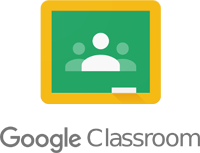
Empowering students and parents to take more control over their learning.
A digital home for all your child’s classes – Teachers set homework and some in class assignments within the ‘classwork tab’, but can share information, announcements, web-links and questions within the ‘stream’ tab.
Better organisation – Students can see assignments on the To-do page, in the class stream, or on the class calendar. All class materials are automatically filed into Google Drive folders.
Enhanced communication and feedback – Teachers can create assignments, send announcements, and instantly start class discussions. Students can share resources with each other and interact in the class stream. Teachers can also quickly see who has or hasn’t completed the work, and give direct, real-time feedback and grades.
Works with apps you use – Classroom works with Google Docs, Calendar, Gmail, Drive, and Forms.
Affordable and secure – Classroom is free. Classroom contains no ads, never uses your content or student data for advertising purposes.
Access from home via computer or mobile device
Google classroom can be accessed from any internet browser, or can be downloaded as an ‘app’ to any mobile device (Apple, Android and even Kindle) completely for free.
 |
|
| Access Google Classroom Here | Download the App |
 Help Sheet: Accessing Google Classroom
Help Sheet: Accessing Google Classroom
 Help Sheet: Submitting Work to Google Classroom
Help Sheet: Submitting Work to Google Classroom
 Parent Summaries: Google Classroom
Parent Summaries: Google Classroom
 More support on Google Classroom for parents (external link)
More support on Google Classroom for parents (external link)

Microsoft Teams is our preferred platform for accessing live lessons with your teachers. It is free, already linked to your school email and Microsoft account, and compatible with a wide range of digital devices.
Teams has a lot of great features for learning online, including:
Assignments
Track, complete, and turn in class assignments.
Screensharing
Show your screen or a presentation in chat and meetings.
Immersive reader
Easily read conversations and chats in a more personalized format, all in Microsoft Teams.
Whiteboard
Collaborate in Microsoft Teams using a freeform, infinite digital canvas.
Raise your hand
Make your voice heard without disrupting fellow students.
Together mode
See the whole class in a new way for discussions and presentations.
Custom backgrounds
Blur your meeting background, pick an image, or upload your own.
Accessibility
ASL visibility features, and dozens of language options for chat translation.
Access from home via computer or mobile device
Microsoft Teams can be accessed from any internet browser, or can be downloaded as an ‘app’ to any mobile device completely for free for students.
 |
|
| Access Microsoft Teams Here | Download the App |
![]()
Alderman White School is a member of
The White Hills Park Trust.

Website design and content
© The White Hills Park Trust 2025