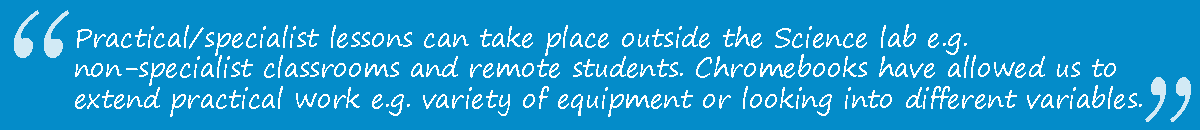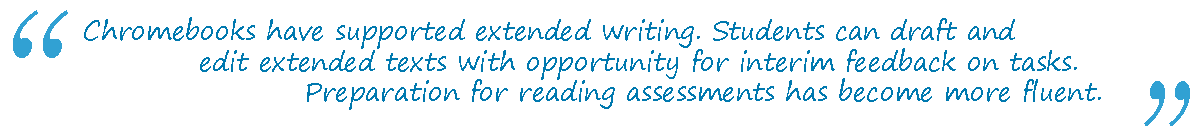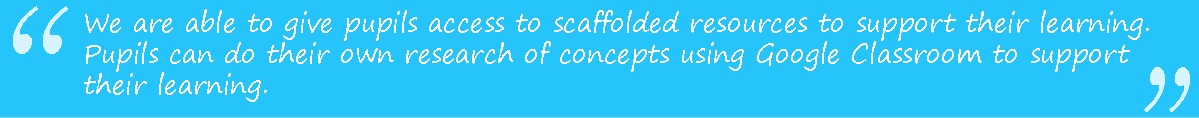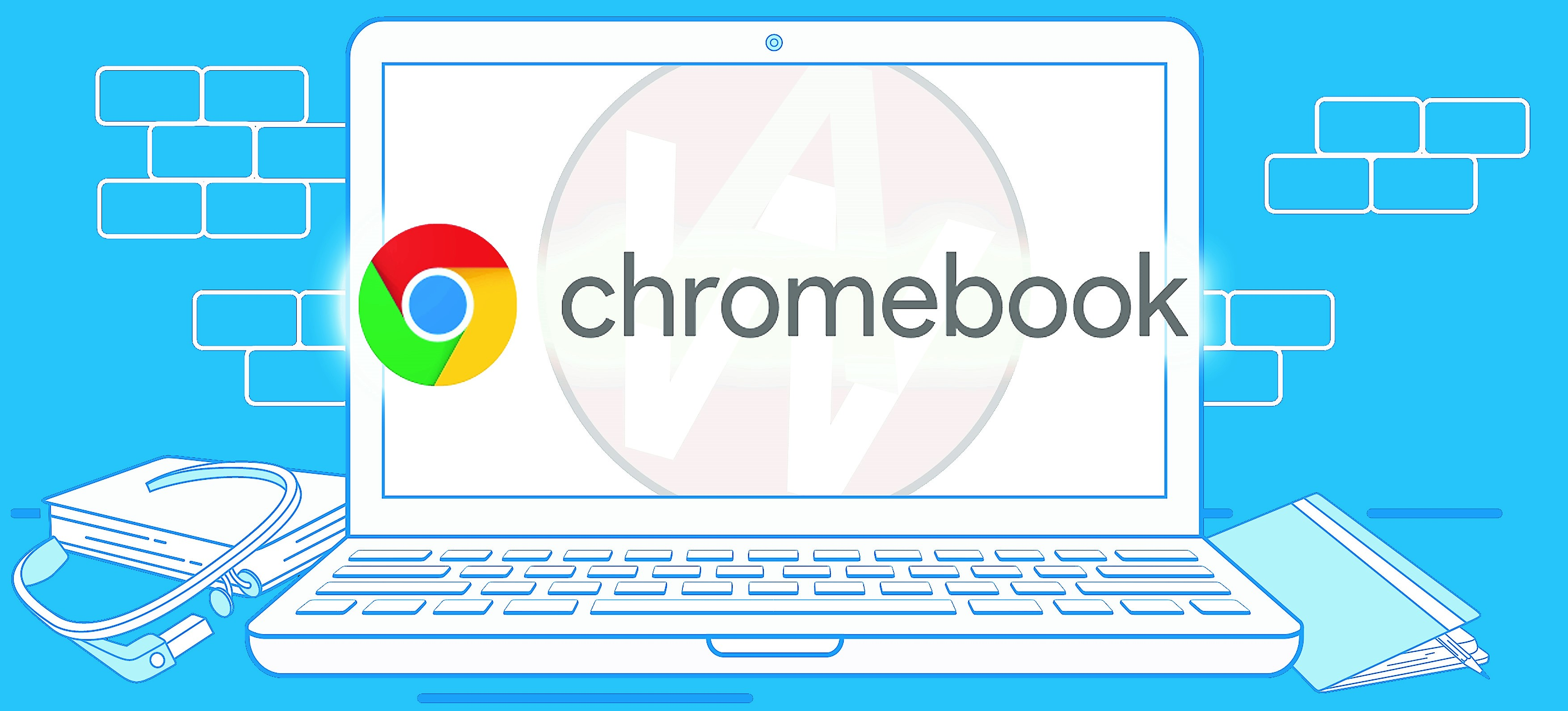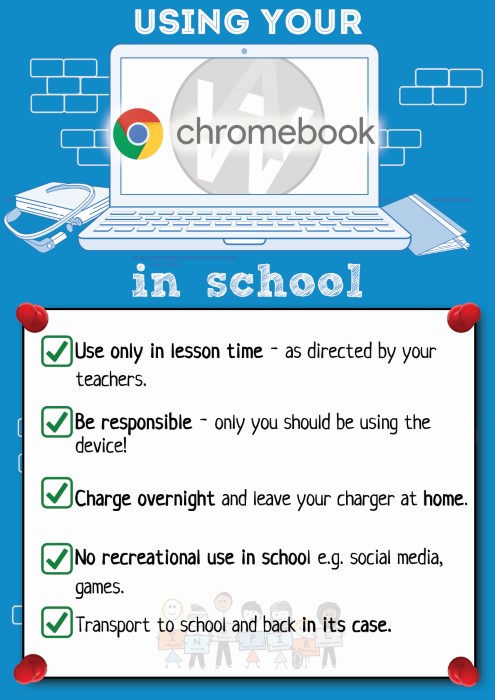Use of IT in the Curriculum
At Alderman White we recognise the value of IT to support learning, alongside other resources and approaches. The disruption on onsite attendance over the last few years meant that our use of and awareness of the value of IT increased rapidly. We have found that the use of IT supports homework, revision and independent study to revisit learning at school. We have also found that some of the uses of IT during remote learning are also of benefit in the classroom, and that portal devices can be used more flexibly and integrated into learning more effectively than booking an IT room.
Over the last 2 years we have invested considerably in our wired and wireless network so that we can support everyone in school using a wireless device at the same time if we needed to do so.
An IT device for every student
The pandemic made everyone more aware of the digital divide, and the fact that most households did not have a dedicated device for each child to use for study at home. We used Catch Up funding in 2020-21 and Recovery Funding in 2021-22 to support all parents who wished to do so to purchase a Chromebook for their child at a subsidised rate, with an enhanced subsidy for any student entitled to Free School Meals in the 6 years prior to purchase.
In order to ensure that devices can be used effectively in the classroom it is now a requirement that all students in Year 7-9 have their own Chromebook or laptop which they bring to school daily fully charged and can be used in lessons as required. In addition to subsidised Chromebooks which can be purchased from school, parents can sign an agreement to enable their child to bring a laptop or Chromebook from home. Where parents choose not to or are not able to purchase or provide a device, school issues their child with a school owned device.
Parents of students in Year 10 and 11 may purchase a device for use at home and school. From September 2022 it will be a requirement for all students in Year 7-11 to have a laptop or Chromebook for use in school.
All students have the opportunity to have a locker at school in which to store items that they do not wish to carry around school.
Use of Google Classroom, Microsoft Teams and educational apps and websites
In addition to the real classroom, students will be invited to a Google Classroom for each subject. Google classrooms provide a wealth of resources to support revision and revisiting learning and help students to see the structure of each course.
Microsoft Teams is used for live lessons in the event of a temporary school closure or to enable students to join a lesson remotely in the event that they have a valid reason for absence but are well enough to learn eg. they have an infectious illness or injury which means they cannot attend site.
The school uses a range of generic and subject specific apps and websites. These will be introduced to students by subject teachers.
Use of IT in the classroom
IT is used flexibly to support other teaching and learning activities and resources.
Students may access resources electronically on their Chromebook rather than on paper.
Chromebooks may be used for research, for accessing subject specific apps or websites, or for recording work eg. taking photos or video in PE for analysis purposes.
Some activities or resources may be completed and submitted electronically.
Chromebooks will only be used where this is beneficial from an educational point of view – they should never be used purely to support engagement or because they are there.
Use of IT for homework and revision
Homework is set on Google Classroom. It is not necessarily submitted electronically, but this is where students will find the instructions and resources. A deadline will be set and the task clearly labelled homework.
Students will find useful revision resources on Google Classroom and will be able to revisit materials and resources from their lessons. Revision will also be supported by other websites and apps introduced by the teacher. However, students will also be encouraged to use non-IT based revision resources and activities such as creating revision cards or handwritten practice exam questions.
Use of IT for remote learning
Where an individual student is learning remotely, work will be provided on Google Classroom. Students in Year 10 and 11 will be invited to “listen in” to the lesson on Microsoft Teams. This may also be provided for students in Year7-9 at the discretion of the teacher.
In the unlikely event that the school site has to temporarily close to a year group or the whole school, live lessons will be provided on Microsoft Teams wherever possible, in addition to lesson materials being provided on Google Classroom.
How does our IT strategy support learning?
Our teachers are very positive about the way that IT is supporting learning. They say: