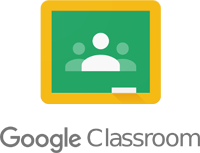
Empowering students and parents to take more control over their learning.
A digital home for all your child’s classes – Teachers set homework and some in class assignments within the ‘classwork tab’, but can share information, announcements, web-links and questions within the ‘stream’ tab.
Better organisation – Students can see assignments on the To-do page, in the class stream, or on the class calendar. All class materials are automatically filed into Google Drive folders.
Enhanced communication and feedback – Teachers can create assignments, send announcements, and instantly start class discussions. Students can share resources with each other and interact in the class stream. Teachers can also quickly see who has or hasn’t completed the work, and give direct, real-time feedback and grades.
Works with apps you use – Classroom works with Google Docs, Calendar, Gmail, Drive, and Forms.
Affordable and secure – Classroom is free. Classroom contains no ads, never uses your content or student data for advertising purposes.
Access from home via computer or mobile device
Google classroom can be accessed from any internet browser, or can be downloaded as an ‘app’ to any mobile device (Apple, Android and even Kindle) completely for free.
 |
|
| Access Google Classroom Here | Download the App |
 Help Sheet: Accessing Google Classroom
Help Sheet: Accessing Google Classroom
 Help Sheet: Submitting Work to Google Classroom
Help Sheet: Submitting Work to Google Classroom
 Parent Summaries: Google Classroom
Parent Summaries: Google Classroom
 More support on Google Classroom for parents (external link)
More support on Google Classroom for parents (external link)