Microsoft 365 and Free Microsoft Office
Every student at Alderman White is eligible for a FREE copy of the latest version of Microsoft 365 to use on up to five devices at home. This is valid as long as you are a registered student with us and usually costs £79.99 per year or £8 per month. Simply download the apps and sign in using your school email address.
Within this package, OneDrive allows students 1Tb of online storage space to save their files, which they can then access from in school and at home (this is linked to the Documents folder on the PCs in school, and gives access to all files/work saved there).

Visit office.com to get started
PCs, Laptops, and Macs
The software available at the link above includes the Microsoft 365 apps for Mac and for Windows and includes Teams, Word, Excel, PowerPoint, OneNote, Access, Publisher, Outlook, Skype and OneDrive.
Phones and Tablets
Included within the 5 device limit, students are allowed to use the Office for iPad and Office for Android apps. Students can access Teams, work stored on their OneDrive, and edit in Word, Excel and PowerPoint apps designed especially for the iPad and most Android tablets. You can download the apps using the links below or find them in the Play Store for Android and the App Store for an iPad. You can also find more infomation at microsoft.com/en-gb/microsoft-365/mobile
To access and activate these products students must know their school email address and password. If they have forgotten these, please speak to a member of staff or email our IT Helpdesk on This email address is being protected from spambots. You need JavaScript enabled to view it. for assistance.
A guide is attached below including further information.