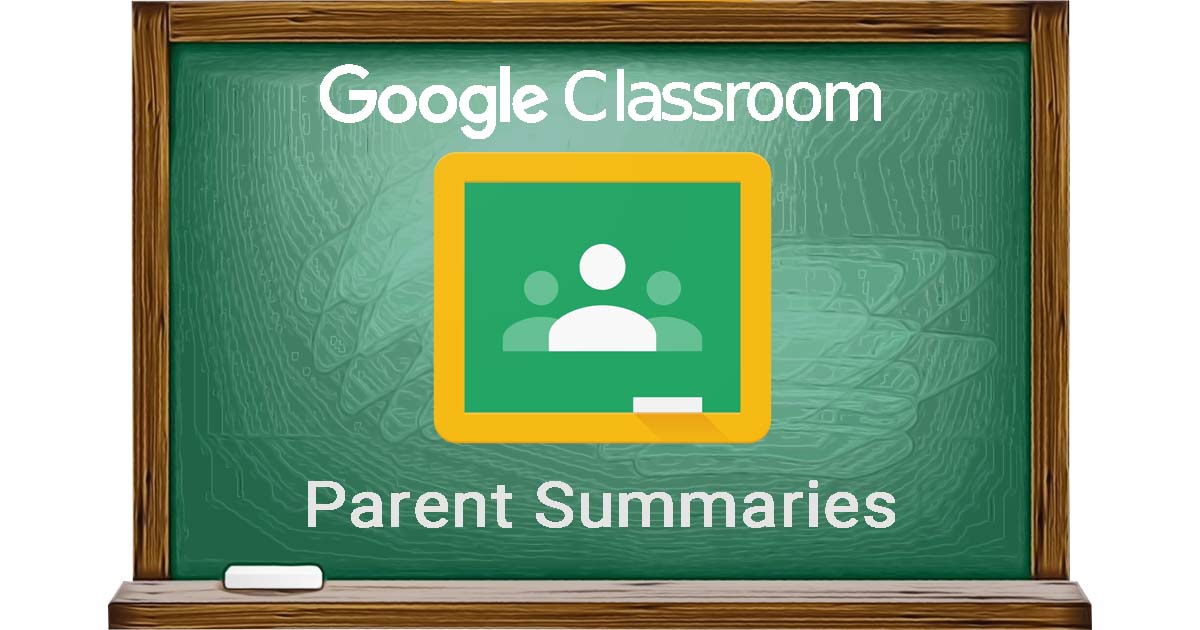
Google Classroom and home learning
During lockdown we successfully implemented Google Classroom with all year groups to assist in the setting and completion of work/homework whilst away from school. Although we are back in school, our virtual curriculum and Google Classroom continues so that students can still access all of their work and homework wherever they are.
All homework and classroom resources are to be set on Google Classroom. Students will then have all of their homework set in the same place and can even submit their work via the platform when instructed. Setting home learning in this way ensures children have clarity over what is being asked of them, and in many cases it also includes resources to assist them with the work. We will also insist on students recording homework in their planners so they have a written record of work to be completed.
To help parents keep track of this, we will be inviting parents from all year groups to receive Google Classroom summaries for their child(ren). Once accepted, it automatically sends an email either weekly or daily (parental choice) summarising the home learning that the child has been set via classroom. If a teacher is setting work through this means for any classes that a child is part of, parents will then see this in your email summary.
In order to initiate this, you will receive an email from Google asking if you would like to join your child’s classroom. This has been sent to the primary email address that parents have given the school. In our testing we have found that sometimes these emails end up in the junk/spam email box.
Students will already have been shown how to access Google Classroom through their ICT lessons, but if they need any more information please direct them back to their current Computer Science teacher.
If students download the free mobile or tablet app (all platforms are supported), please remind them that they must login using their school email address (not just username) and password, they cannot use any existing Google accounts. The same is true to access Google from any web browser; Google allows you to swap between profiles as needed.
For more information, please watch the video above explaining the initiative.